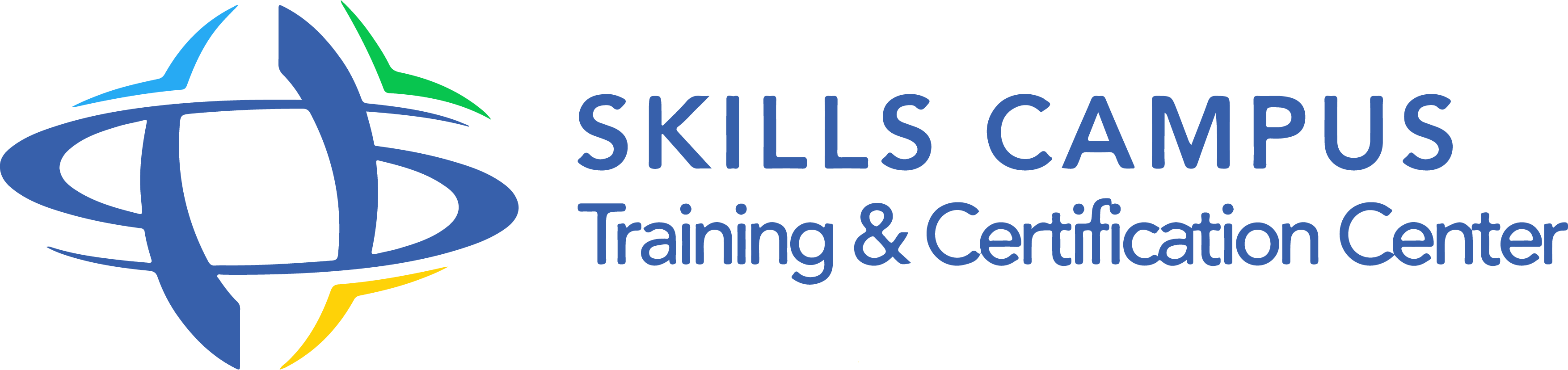Description
You will learn how to operate and administer all the features of a Unix Solaris 11 system. You will see how to install, configure the system, system updates, storage, network, users and groups, security and update implement supervision.
Who is this training for ?
For whom ?System administrators required to deploy and administer machines under Solaris
Prerequisites
Training objectives
Training program
- System installation and configuration
- Installation methods.
- Initial configuration (date, network, etc.
- ).
- Description of IPS (Integrated Package System).
- Package Administration.
- System Update.
- Boot Environment Administration.
- Practical work Installation, system configuration.
- Performing updates via packages.
- System Services Administration
- SMF (Service Management facility).
- Run levels, milestones and boot mechanisms.
- Open Boot Prom and GRUB.
- Added , deletion, shutdown and startup.
- Useful commands.
- Starting in maintenance mode.
- Practical work Administer different system services.
- Decrypting boot sequences.
- Storage Administration
- Storage mechanisms.
- DAS, NAS and SAN connection.
- ZFS as logical volume manager.
- ZFS as file system .
- Snapshots and clones.
- RAID level management.
- iSCSI compression, encryption and sharing.
- Backup, restore.
- Practical work Implementation of ZFS, backups and restores.
- Administration des zones
- Partitioning the system using zones.
- Benefits of system partitioning.
- Zone administration.
- Mode access console.
- Practical work Manipulation of zones.
- Physical network administration
- Setting up IP addressing.
- Configuration.
- Network commands: ping, telnet, rlogin, ssh.
- Setting up setting up an NFS server and client.
- Practical work Configuration of network elements.
- Administration of users and groups
- Managing users and groups.
- Managing an account and a group.
- Using quotas.
- Process management
- Using the shell for process management.
- Commands and scheduling.
- Using at, crontab commands.
- Practical work rnHandling commands.
- Security and supervision
- System access.
- Using sudo, RBAC.
- Monitoring.
- Syslog and system logs.
- Crash dump.
- Description.
- Analysis.
- Practical work Securing access to the system and setting up supervision elements.