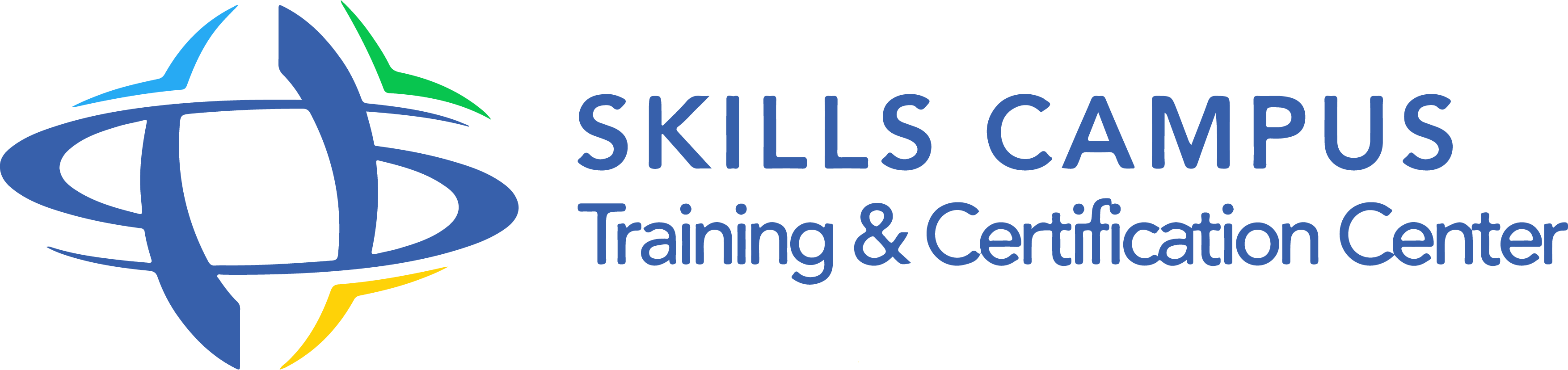Description
This very operational course will allow you to learn the basics of business computer networks. You will see the most important aspects with teaching adapted to non-computer specialists. At the end, you will be able to configure and interconnect workstations with network equipment.
Who is this training for ?
For whom ?Technicians and anyone wanting a very practical and functional approach to computer networks.
Prerequisites
Training objectives
Training program
- Introduction
- The unifying network of IS building blocks.
- The different elements and their role.
- Users and their needs.
- Network typology
- The LAN, the MAN and the WAN.
- The client/server model.
- Connection alternatives
- Twisted pair.
- Optical fiber.
- Wireless technology.
- Local networks (LAN)
- The network card.
- MAC addressing.
- How Ethernet works, CSMA/CD.
- The speeds possible.
- Wireless local networks (802.
- 11x).
- Practical work Setting up a local network with switches and workstations.
- WAN networks
- Why and when to use a WAN.
- The new MAN Ethernet infrastructure.
- Presentation of xDSL technology (ADSL/SDSL).
- Routers
- Why and when to use a router? Presentation of routing mechanisms.
- Notion on the RIP and OSPF routing protocols.
- The translation of addresses and ports (NAT/PAT).
- Practical work Simulate a WAN network.
- Configure the default gateway on a workstation.
- Application services
- The DNS, role and interest.
- Domain concept.
- Presentation of DHCP.
- Example of use.
- Internet messaging, HTTP and FTP.
- VoIP.
- From voice to telephony.
- Practical work Configure the workstations using DHCP.
- Transfer a file with FTP.
- Configure a DNS server.