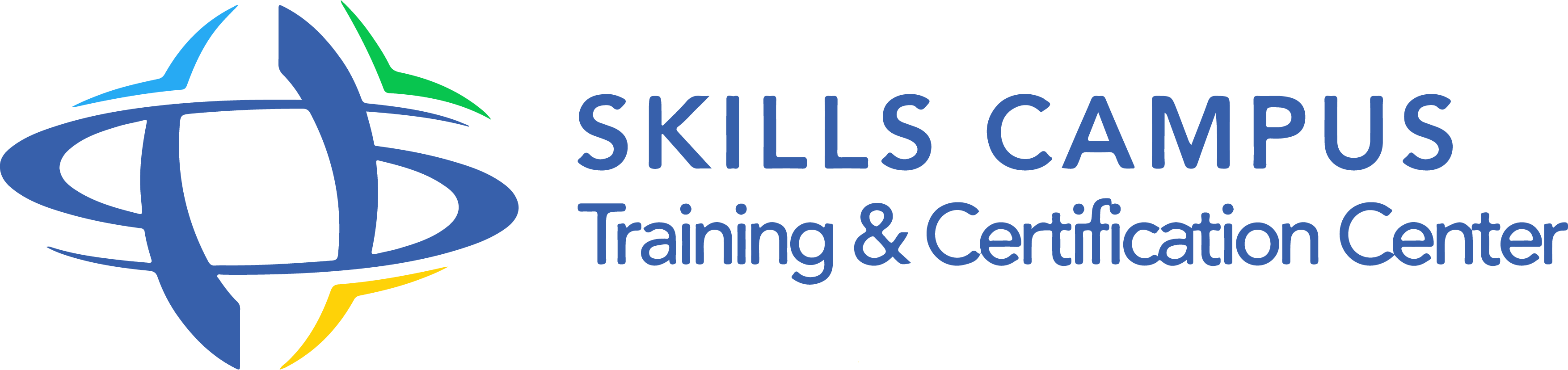Description
Revit building drafting training is designed to provide participants with the skills necessary to effectively use Autodesk Revit software in the context of architectural design and building documentation.
Who is this training for ?
For whom ?
- Architects, engineers and construction professionals involved in the design and documentation of buildings.
- Students of architecture, civil engineering or related fields interested in gaining practical skills in using Revit.
- Technical drafters and other professionals involved in the production of construction documents.
- Basic knowledge of architecture and construction.
- Familiarity with computer software and use of the user interface.
- Motivation to learn and apply new skills in the field of architectural design.
Training objectives
Training program
- Introduction to Revit
- Familiarization with the Revit user interface.
- Introduction to the basic tools and main features.
- Architectural modeling
- Creation of walls, floors, ceilings, roofs and other architectural elements.
- Insertion of doors, windows and other openings with precision.
- Creating Views and Sheets
- Using plan, elevation, and section views to document the project.
- Organizing drawing sheets for producing construction documents.
- Annotation and sizing
- Adding dimensions, marks and other annotations to clarify drawings.
- Precise sizing of construction elements to ensure consistency and clarity in documents.
- Advanced modeling and custom families
- Creating advanced architectural elements such as stairs, ramps, balustrades, etc.
- Using parametric families to customize recurring elements.
- Collaboration and project coordination
- Using Revit's collaboration features to work as a team on construction projects.
- Coordinating models with other disciplines such as structural and mechanical.
- Change and revision management
- Track model changes and version management.
- Update and revise construction documents based on design changes.