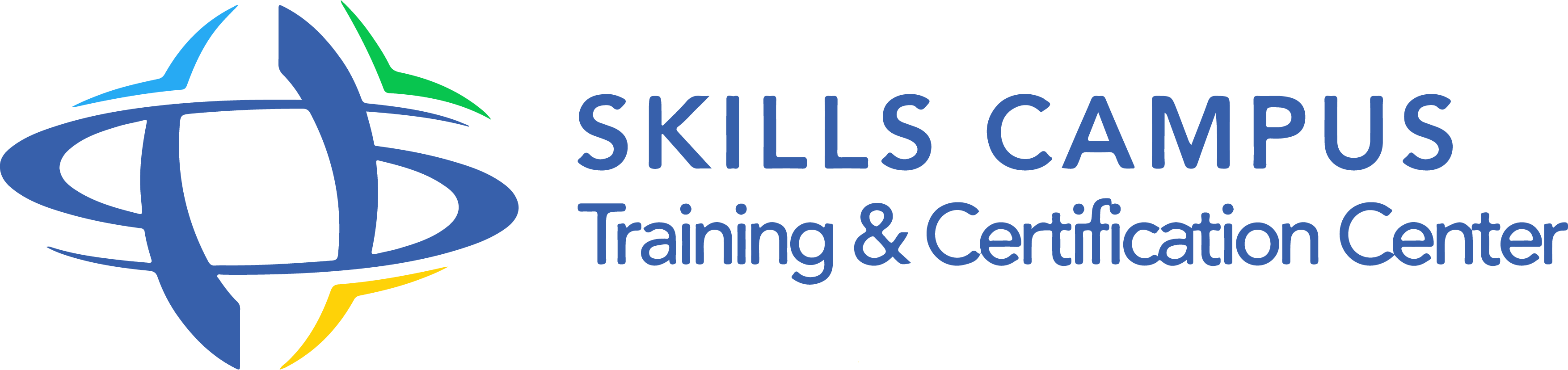Description
Who is this training for ?
For whom ?Prerequisites
Training objectives
Training program
- Introduction to the context of XSL and XPath
- Needs for using XML technology.
- CSS technology for presentation, limitations of CSS.
- Introduction to XSL, XSL-T, XSL-FO and SVG.
- Introduction to Xpath.
- Basic principles and mechanisms.
- XML parser and XSL processor.
- Support by web browsers.
- Implementation of XSL technologies.
- The query language: XPath
- XPath expressions.
- Querying an XML document.
- Search axes and vectors.
- Review of some simple expressions.
- Selection of elements/nodes, node sets and attributes in an XML tree.
- Location operator.
- Equality equation and relations, Boolean operators.
- Numerical operations.
- Standard functions and processor extensions.
- Practical work Writing and testing XPath expressions.
- The transformation language: XSL-T
- Structure of an XSL-T style sheet, processing of the XSL-T processor.
- Namespaces and root XSL elements.
- Output formats: XML vocabularies , HTML, X-HTML or text.
- Using XPath expressions.
- Nodes and node sets.
- Processing model: templates.
- XSL-T language syntax, data types, control structures, etc.
- Notions of variables and parameters.
- Generation of elements and attributes.
- Declarative or imperative invocation of processing.
- Recovery of elements and content.
- Analysis of the behavior of an XSL processor -T.
- Optimization of node searches.
- Error handling.
- Practical work Composition of different types of XSL-T style sheets .
- XSL-T, advanced features
- Writing functions: simple and recursive calls.
- Modular structure of style sheets.
- Design patterns: Fill-in-the-blank, Navigational, Rule-based, Computational.
- Import and inclusion of style sheets with argument passing.
- Creation of reusable libraries.
- Modularity and inheritance.
- Transformations based on multiple sources.
- Generations of groups of documents.
- Specificities of certain processors.
- Work on spaces of heterogeneous names.
- XSL dynamization of office documents: Microsoft Office (Open XML), Open Office (Open Document).
- Practical work Creation of modular and nested style sheets , with multiple input structures and generation of multiple output documents.
- Creating MS Office documents using XSL.
- The developer's toolkit
- Launching transformations from the command line.
- Using various processors (XT, Saxon, Xerces, MSXml.
- ).
- Writing transformation script with Ant.
- Website management.
- Practical work Setting up an XML-based website management environment.
- XSL-T 2.0 and 3.0, X-PATH 2.0 and 3.0
- New features: functions, expressions, operations, sorting, fallbacks and error handling, etc.
- New data types supported.
- Processing differences.
- Creation of a result tree, a sequence of nodes or values.
- XPath queries with regular expressions.
- Number functions and operators.
- Functions on character strings.
- Functions and operations on dates.
- Practical work Manipulation and navigation of XML trees.
- SVG for GUIs and image creation
- SVG, Scalable Vector Graphics.
- The challenges of vector languages.
- Advantages of SVG over Flash.
- Server side and side use client.
- Editing and usage environments: browsers.
- Document structure.
- Coordinate systems and sizing.
- Transforming the coordinate system.
- Basic shapes.
- Styles.
- Curves and paths.
- Patterns and gradients.
- Text and internationalization.
- Masking and cutting.
- Filtering.
- Animation, interaction and scripts.
- Practical work Creation of style sheets allowing the generation of SVG documents.
- Generation of HTML pages containing graphs.
- XSL-FO for generating paper documents
- XSL-FO, Formatting Objects.
- Needs and objectives of XSL-FO.
- Introduction to the language.
- Available solutions and implementations .
- Example from the Apache FOP project.
- org.
- Initialization, definition of page templates.
- The area of content, dimensions of regions, page sequences.
- Inclusion of graphics in SVG format.
- Generation of the result.
- Practical work Creation of stylesheets combining XSL-T and XSL-FO to generate PDF output.
- Generating a report containing images in SVG format.